
Hyperlinks are the roadways of the web. We navigate between webpages and websites by clicking on hyperlinks that the page authors inserted for you. What about all those words that aren't hyperlink? How can we get more information out of those words?
Enter: Hyperwords. The basic function of Hyperwords is to select any text on a webpage and make
it easy to get additional information about the text. You are no longer
restricted to following only the links others have made for you.
Watch the video for a demonstration of what hyperwords can do for you:
How to Install:
 Hyperwords takes just seconds to install as an add on to Firefox. If you are not currently using Firefox as your web browser, visit our previous Surf the Web Smarter issue to learn why you might like to switch. Click the button below to install Hyperwords:
Hyperwords takes just seconds to install as an add on to Firefox. If you are not currently using Firefox as your web browser, visit our previous Surf the Web Smarter issue to learn why you might like to switch. Click the button below to install Hyperwords:
Quick Ways to Start Using Hyperwords Now:
As you saw from the video there are many ways to use hyperwords. Here are some of my favorites:
- Definition Lookup. Instead of leaving the page to visit dictionary.com or another glossary service, you can find out the definition of a word without having to leave the page. For example, if you are reading an abstract online and you come across a word you don't know, like CCD Camera in the example below, hyperwords will give you the definition easily without having to leave the page.
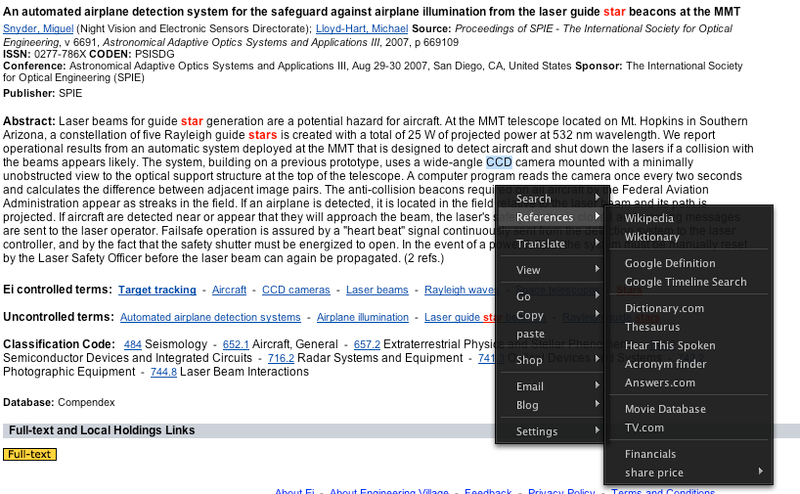
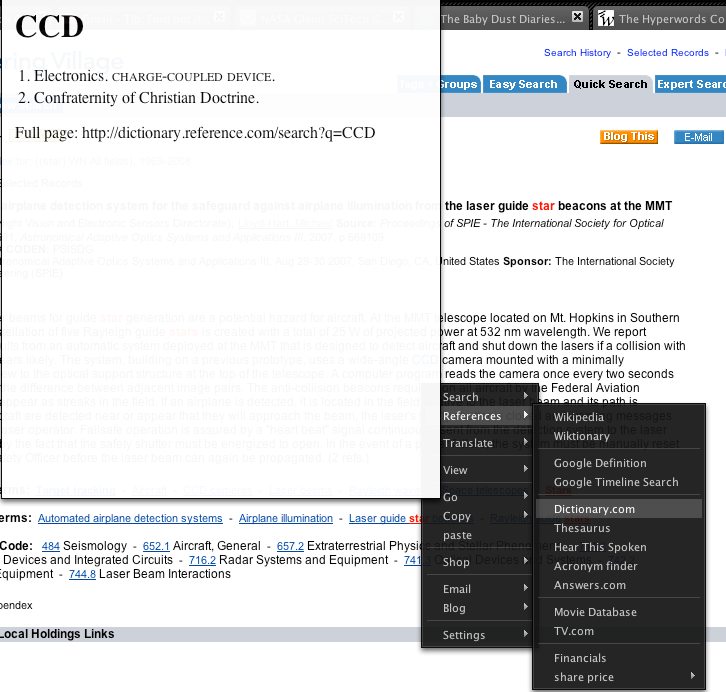
- Encyclopedia Lookup. With the same word you can also get more detials at Wikipedia the online encyclopedia.
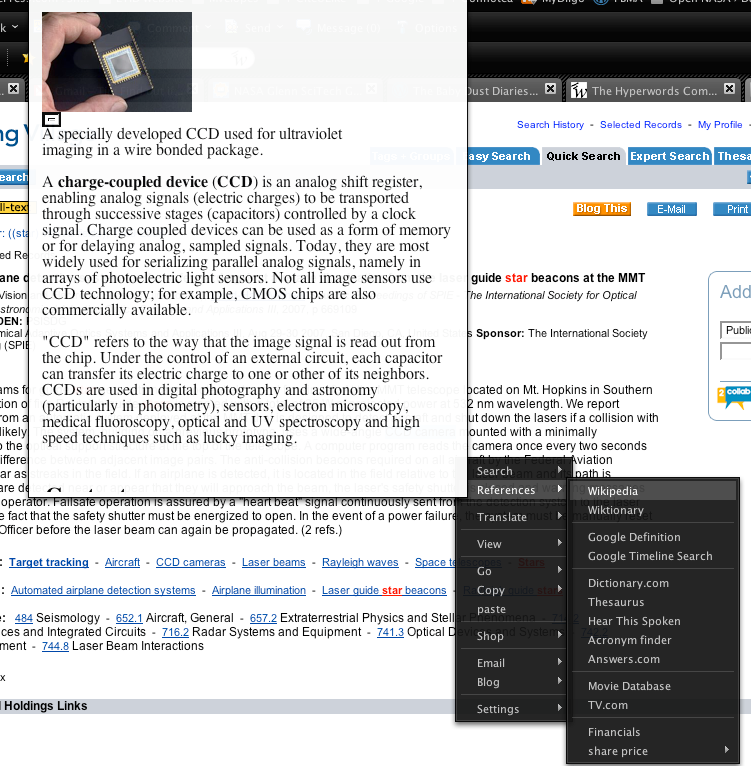
- Email. If you decide that this is something you want to share with someone else (or email to yourself for future reference) you can easily do this with Hyperwords. Hyperwords will open your default email program with the URL and any highlighted text in the body of the email.
And that is just the begining. Learn all the ways you can make Hyperwords work for you in the Hyperwords Users Guide.
If you have any questions, please contact Paige Lucas-Stannard at 3-8499.
